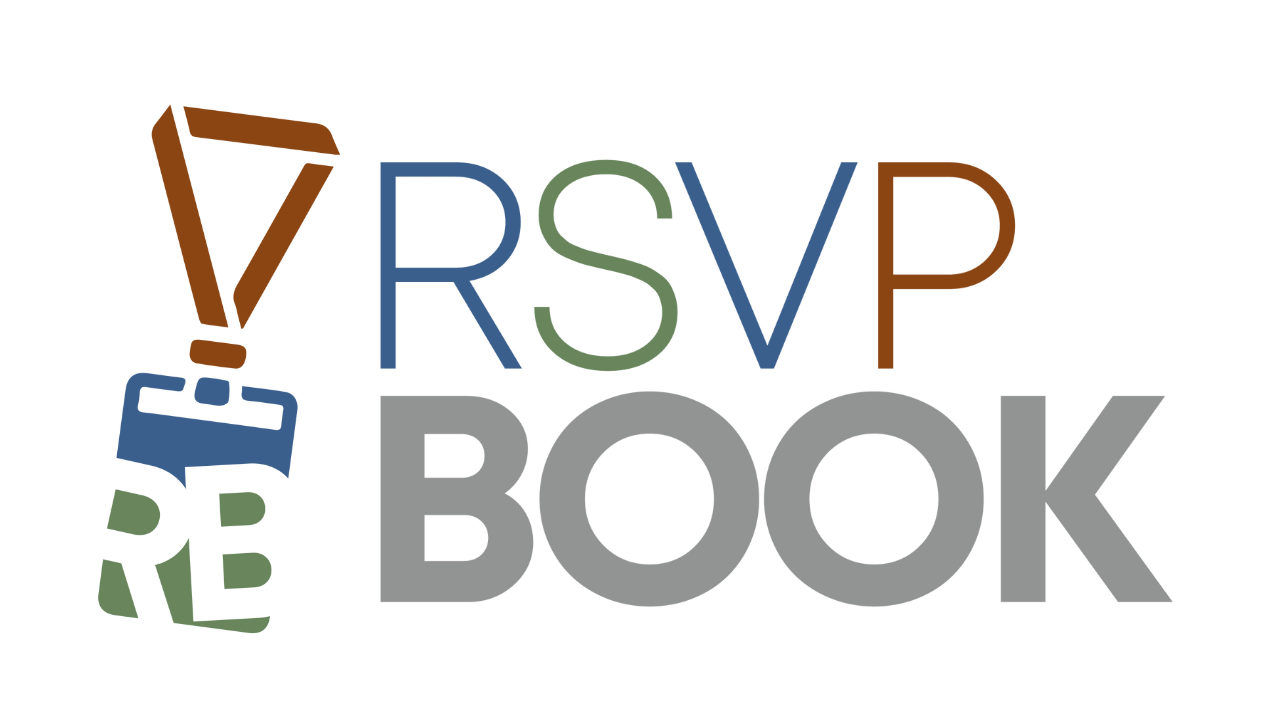To enable:
- In a premium event, go to Setup -> Registration Form -> Registrant Information.
- Edit the Cell Phone field.
- Mark it as visible for your event registrants.
Now your attendees can register with their cell phone and receive communications from you.
To send messages:
- Go to Promotion -> Registrant SMS.
- Schedule a new delivery.
- Either pick a message you made previously or create a new SMS Message.
- Pick who will receive it and when you want it sent.
I captured the Cell Phone number in one or more questions, what do I do?
- Download your Registrant List as an Excel Spreadsheet
- Open your spreadsheet
- If you used more than one field ( ie. Country Code and Phone Number ), create a new column after your questions and call it Combined Cell
- Concatenate your responses into the new field ( ex. =CONCAT(D2,E2) if your questions were in columns D & E )
- Save the updated spreadsheet as a CSV
- Use Analysis -> Bulk Update Existing Registrants. Upload the CSV and check the Headers box
- Map the Combined Cell column to the Cell Phone field in rsvpBook, plus the Registrant ID