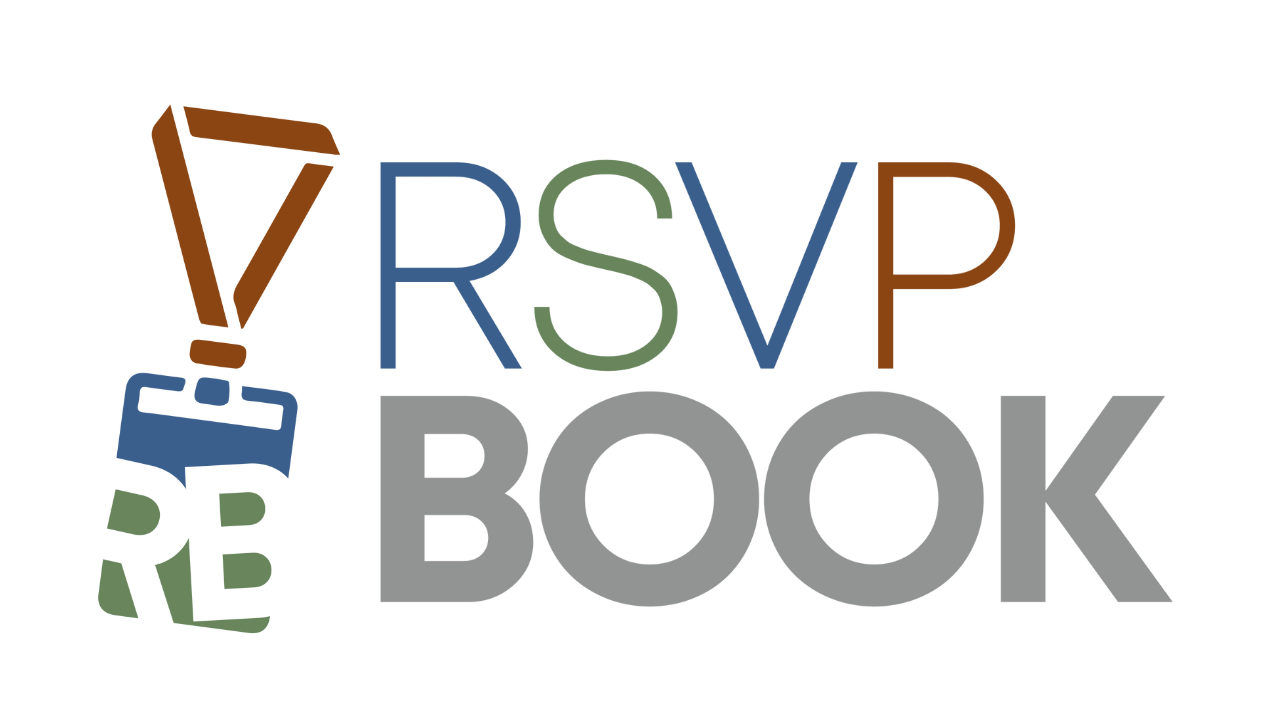The following list of processors is supported by rsvpBOOK. Included with each are what credentials you will need to connect your account. Authorize.net API Login Transaction Key CardConnect MID Username Password Stripe API Key PayPal Email Address Certificate ID Identity Token Squaree Application ID Location ID Production Access Token Square Setup Detail Log In to […]
Account Settings
How can I send another Member a copy of my event so they can use it?
When you log into your Member Dashboard, you will see your Member ID under Member Details. You will need the Member ID of the recipient user to send the event. Once you get this ID from them, click on Copy Previous Event. From here, select the event to copy, then enter a new Event ID […]
How do I copy one of my events to use again?
After you log into your Member Dashboard, click on Copy Previous Event. From here, select the event to copy, then enter a new Event ID and other requested details.
How do I give others access to my events?
When you first log in, open the Event Access Manager found on your Member Dashboard. From here, you will enter in the email address of the person you wish to share access with, then select their permissions and what event they should have access to.
How do I change or update account emails/passwords?
After logging into your Member Dashboard, click Update My Profile. From here, you can set a new password and also change the email address associated with your account.