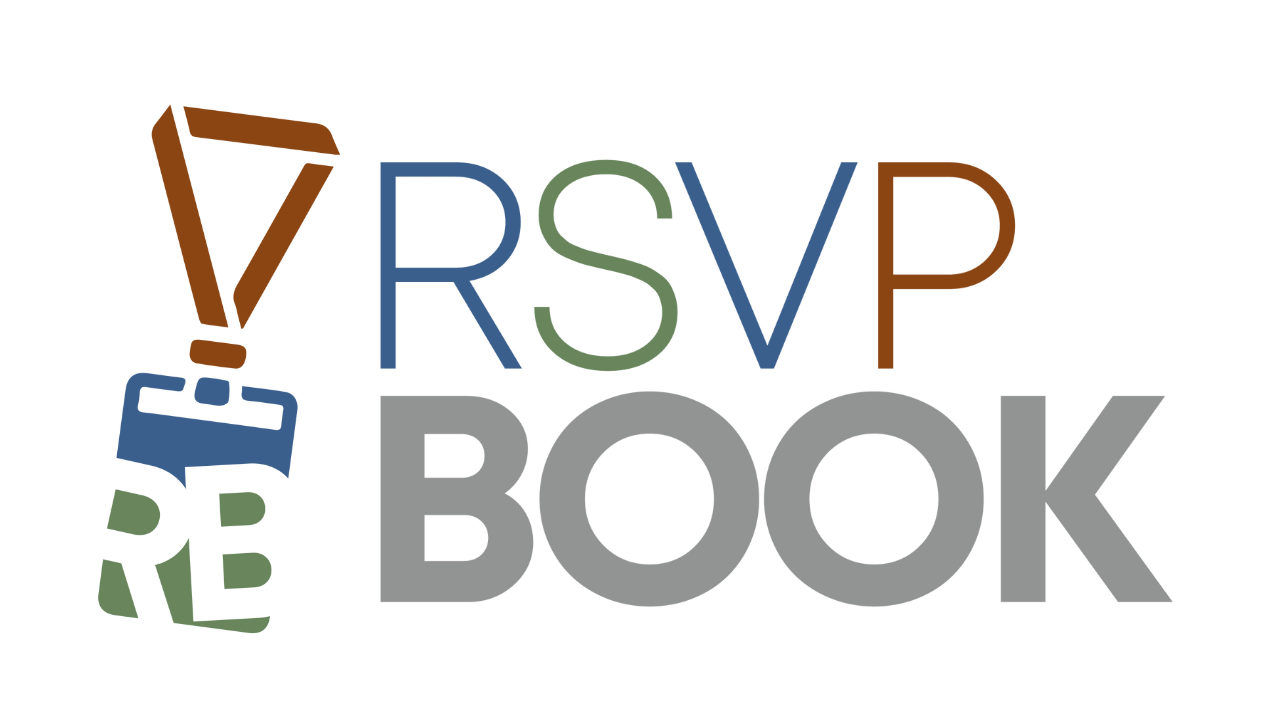On your Member Dashboard, click the Change Card button in your event row. From there, edit the selected card and update your billing details as needed.
Billing
How does billing work?
At the end of each month, an invoice will automatically be generated and billed to the card on file for that month’s worth of registration activity. For government or corporate events interested in alternatives to placing a card on file, please email support@rsvpbook.com to discuss options available.