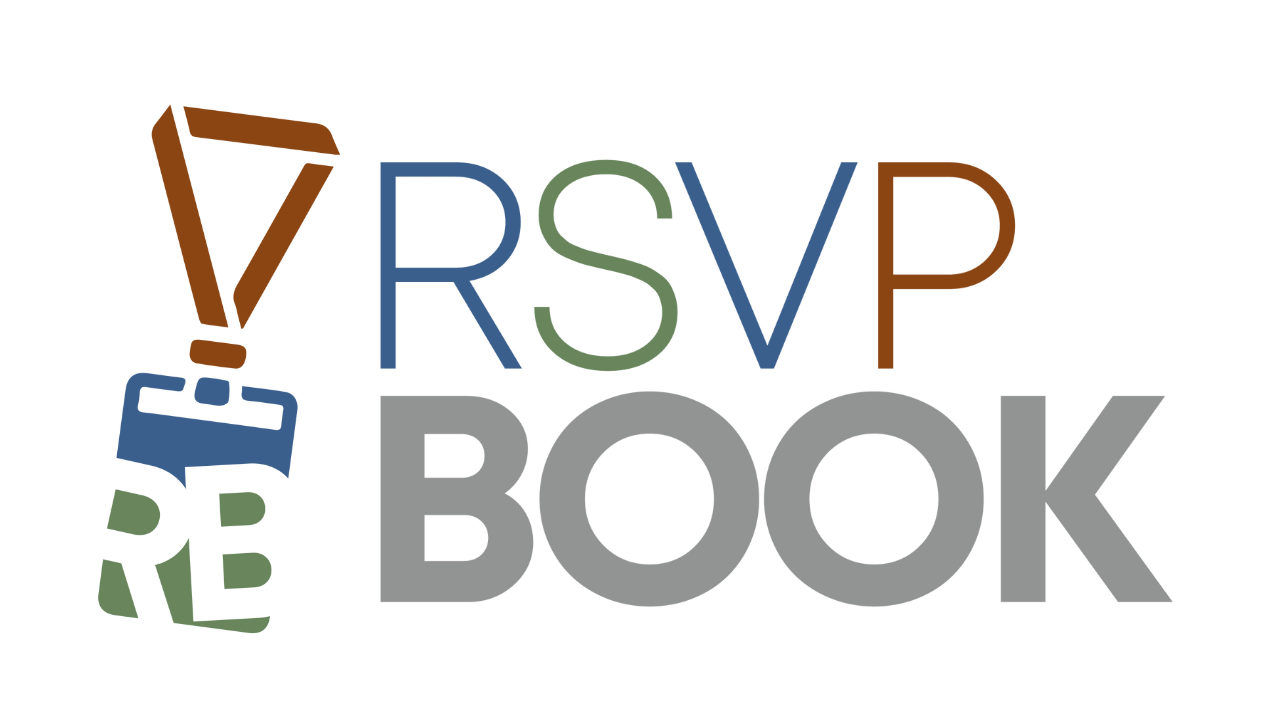1). Go to Analysis -> Post Event Surveys 2). Click Add Survey 3). Name it Session Template, Continue 4). In Survey Type, choose Session Survey Template 5). Add the questions and responses you would like asked for a session 6). Click Save & Return when done 7). Create another survey, name it Email Survey and […]
Creating Your Event
How do I connect my Sessions to GoTo Meeting?
Connecting To GoTo Meeting You will start by going to the GoTo Meeting Manager under the Integrations menu. From there, click the connection button to join your GoTo Meeting account to rsvpBOOK. Disconnecting From GoTo Meeting To disconnect rsvpBOOK from your account, simply return to the GoTo Meeting Manager under the Integrations menu. From there, […]
How do I connect my Session to an alternate webinar provider
Connecting Your Session Go to the Sessions tab under Set-up -> Registration Form. As you edit your sessions, you have an option to Connect to Custom Webinar. Simply fill in the Join URL provided to you by the service. You can also include details such as Passwords in the Webinar Instructions. What do my […]
What Merchant Accounts/Payment Processors does rsvpBOOK Support?
The following list of processors is supported by rsvpBOOK. Included with each are what credentials you will need to connect your account. Authorize.net API Login Transaction Key CardConnect MID Username Password Stripe API Key PayPal Email Address Certificate ID Identity Token Squaree Application ID Location ID Production Access Token Square Setup Detail Log In to […]
How do I connect my Sessions to Webex?
Connecting To Webex You will start by going to the Webex Manager under the Integrations menu. From there, click the connection button to join your Webex account to rsvpBOOK. Disconnecting From Webex To disconnect rsvpBOOK from your account, simply return to the Webex Manager under the Integrations menu. From there, click Disconnect rsvpBOOK from Webex. […]
How do I connect my Sessions to GoTo Webinar?
Connecting To GoTo Webinar You will start by going to the GoTo Webinar Manager under the Integrations menu. From there, click the connection button to join your GoTo Webinar account to rsvpBOOK. Disconnecting From GoTo Webinar To disconnect rsvpBOOK from your account, simply return to the GoTo Webinar Manager under the Integrations menu. From there, […]
How do I connect my Sessions to Zoom?
Connecting To Zoom You will start by going to the Zoom Webinar Manager under the Integrations menu. From there, click the connection button to join your Zoom account to rsvpBOOK. Disconnecting From Zoom To disconnect rsvpBOOK from your account, simply return to the Zoom Webinar Manager under the Integrations menu. From there, click Disconnect rsvpBOOK […]
How Do I Test My Event?
On your Admin Dashboard home screen, your Event Link can be found on right side above the activity graph. Clicking this link will open your registration page. Now, fill in your details as if you are a registrant. You will be sent a email confirmation and all of your data will be available in your […]
How Do I Create a Contact List?
Go to Promotion -> Email Wizard -> Create and Manage Contact Lists -> Create New Contact List. Add a name for your list, confirm that your emails are CAN-SPAM compliant and choose what type of list you would like to add. I would like to paste a list of ONLY email addresses – A list of email […]
How Do I Create a Custom Theme For My Event?
Go to Setup -> Event Theme. In Library Themes, find a theme closest to what you would like to end with. Choose Copy to begin. Give the Theme a new name and then scroll down through each section. You will see a preview on the right that shows how your changes will appear on the […]