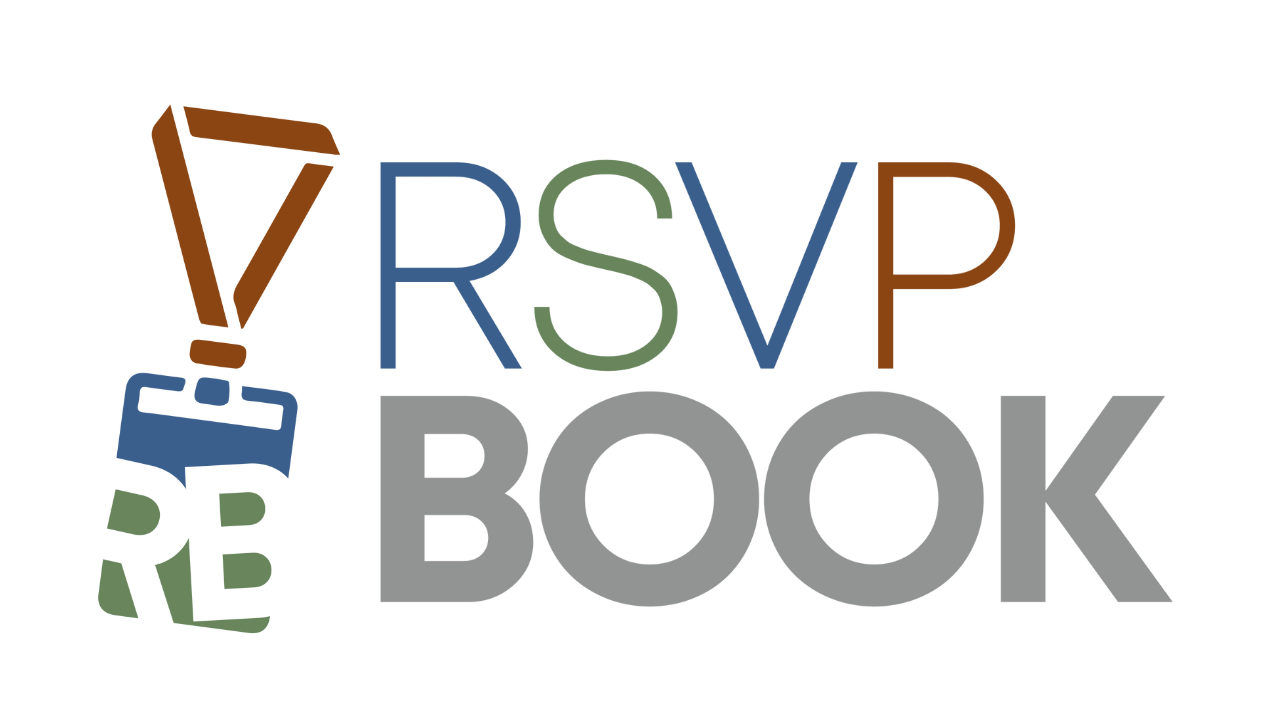To begin using rsvpBOOK, you will need to create a Member Account with us. This can be done easily by going to https://www.rsvpbook.com/member_signup.php. Once your Member Account is created, you will have access to all of the events that you create with us through your Member Dashboard. To manage a single event, just click the Admin Dashboard button for that event.
Some other things you may want to do:
Share Access – If you would like to allow other users to access your events, just click the Event Access Manager on your Member Dashboard. From here, just enter their email and choose what access they should be allowed to have.
Set Up Merchant Accounts – If your event will be processing payments, you will want to get that set up early so it is ready for your events. Please send an email to support@rsvpbook.com and we will guide you through the setup process.