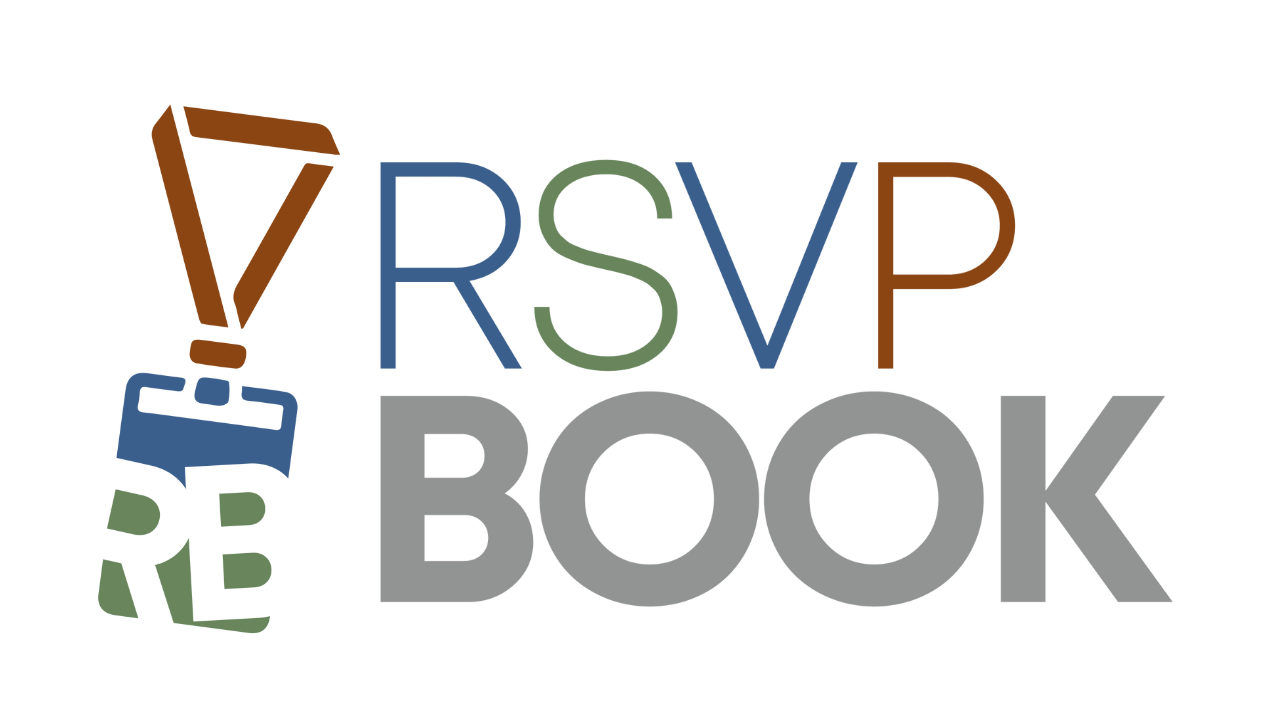Getting Started
To begin using the API, you will need to create an API Key for your event. This can be done by going to Integrations -> API Manager from your Event Dashboard. From there, click Generate New API Key. If you had a previous key already, this action will invalidate it and require the new one to be used instead.
What Actions Are Possible?
Currently, the following actions can be performed through the API:
- Retrieve current sessions for an event
- Retrieving a list of current registrants
- Marking a registrant as having attended the event
- Marking a registrant as having attended a session
An example of retrieving current sessions for an event is listed below. Sample code and results for all operations can be found in the API Manager.
$url = 'https://www.rsvpbook.com/api.php';
$fields = array();
$fields['eventid'] = "<Event ID>";
$fields['hash'] = "<Current API Key>";
$fields['action'] = "get_event_sessions";
foreach($fields as $key=>$value) { $fields_string .= $key.'='.$value.'&'; }
rtrim($fields_string, '&');
$ch = curl_init();
curl_setopt($ch,CURLOPT_URL, $url);
curl_setopt($ch,CURLOPT_POST, count($fields));
curl_setopt($ch,CURLOPT_POSTFIELDS, $fields_string);
curl_setopt($ch, CURLOPT_RETURNTRANSFER, true);
$result = curl_exec($ch);
curl_close($ch);
Sample Result
[
{
"Group ID": "1556",
"Group Name": "Morning Workshops",
"Session ID": "4263",
"Session Name": "Research Ethics",
"Location": "Hanover Room",
"Date": "04\/17\/2018",
"Start Time": "9:00 am PST",
"End Time": "12:00 pm PST"
},
{
"Group ID": "1557",
"Group Name": "Afternoon Workshops",
"Session ID": "4264",
"Session Name": "Functional Deficits",
"Location": "Room B, Second Floor",
"Date": "04\/17\/2018",
"Start Time": "1:00 pm PST",
"End Time": "3:00 pm PST"
}
]