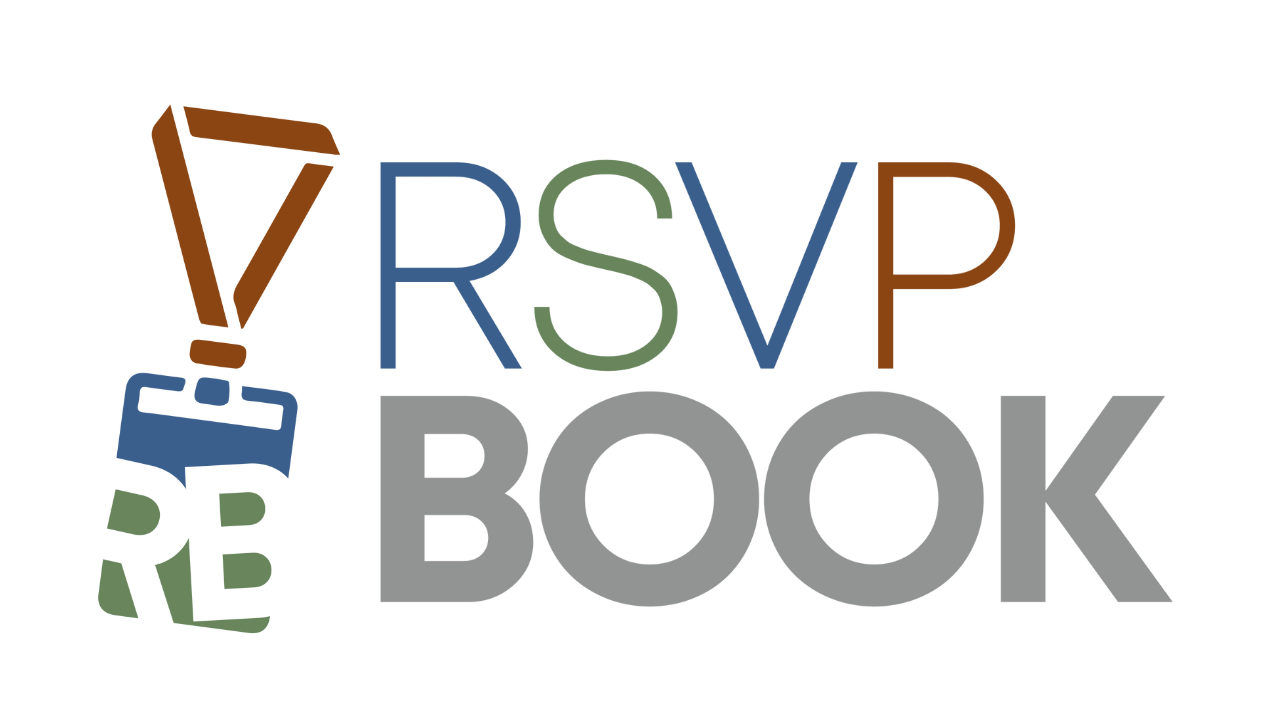Go to Promotion -> Email Wizard -> Create and Manage Contact Lists -> Create New Contact List. Add a name for your list, confirm that your emails are CAN-SPAM compliant and choose what type of list you would like to add.
I would like to paste a list of ONLY email addresses – A list of email addresses only
I would like to upload a .CSV file of contacts – Check off what personal information you would like to import from your contact list. Then, upload the CSV file and match the columns against each field chosen.