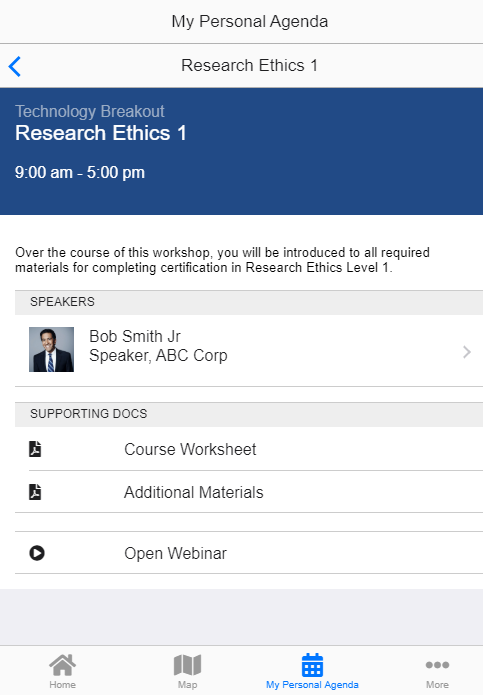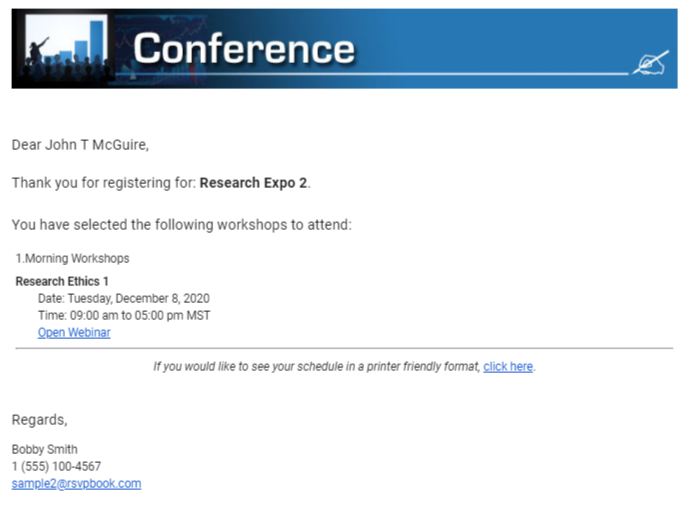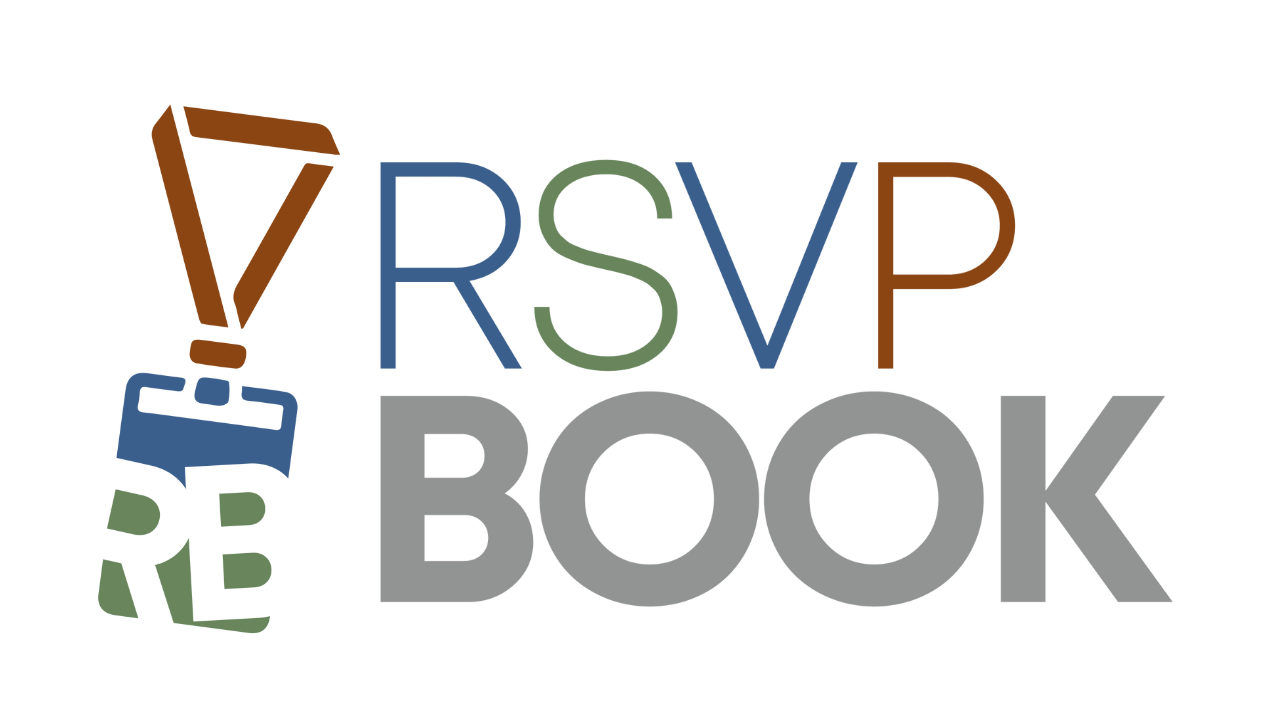Connecting To GoTo Meeting
You will start by going to the GoTo Meeting Manager under the Integrations menu. From there, click the connection button to join your GoTo Meeting account to rsvpBOOK.
Disconnecting From GoTo Meeting
To disconnect rsvpBOOK from your account, simply return to the GoTo Meeting Manager under the Integrations menu. From there, click Disconnect rsvpBOOK from GoTo Meeting.
Connecting Individual Sessions
Next, go to the Sessions tab under Set-up -> Registration Form. As you edit your sessions, you will now have an option to connect them to either a new or existing GoTo Meeting webinar.
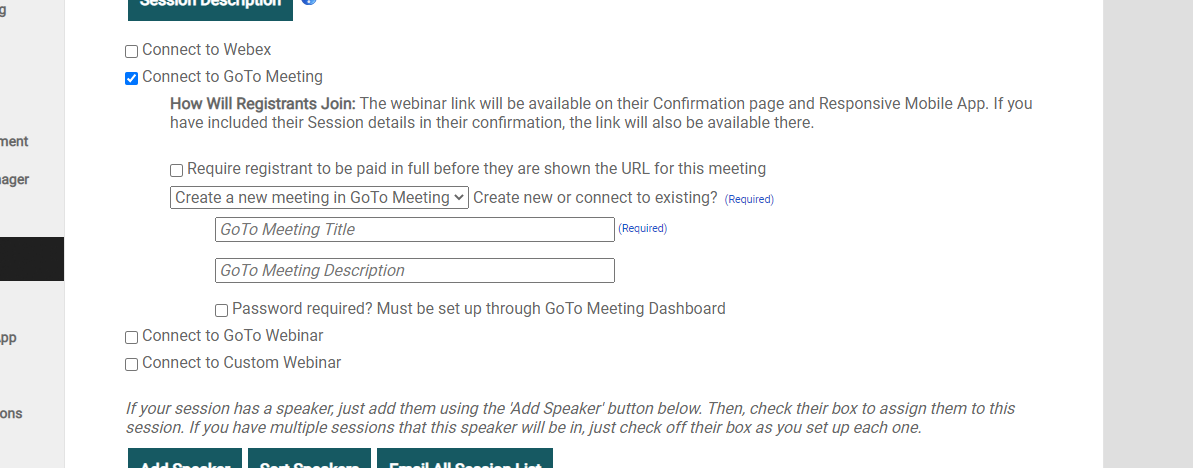
What do my registrants see?
Your registrants will be able to click and join their webinars directly from their Mobile App and email confirmation ( if the Session Signup table is included in their message )