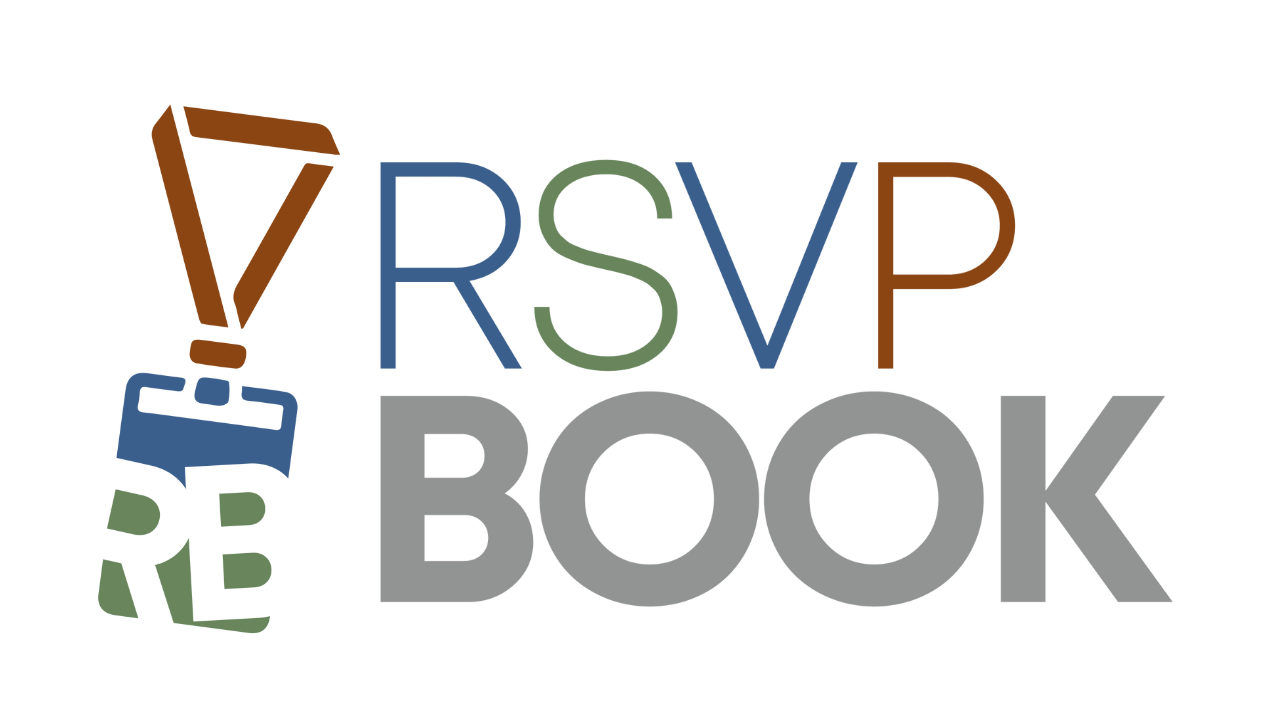When you log into your Member Dashboard, you will see your Member ID under Member Details. You will need the Member ID of the recipient user to send the event.
Once you get this ID from them, click on Copy Previous Event. From here, select the event to copy, then enter a new Event ID and other requested details. At the bottom, enter their Member ID in the Transfer To Another Member field and press Save.