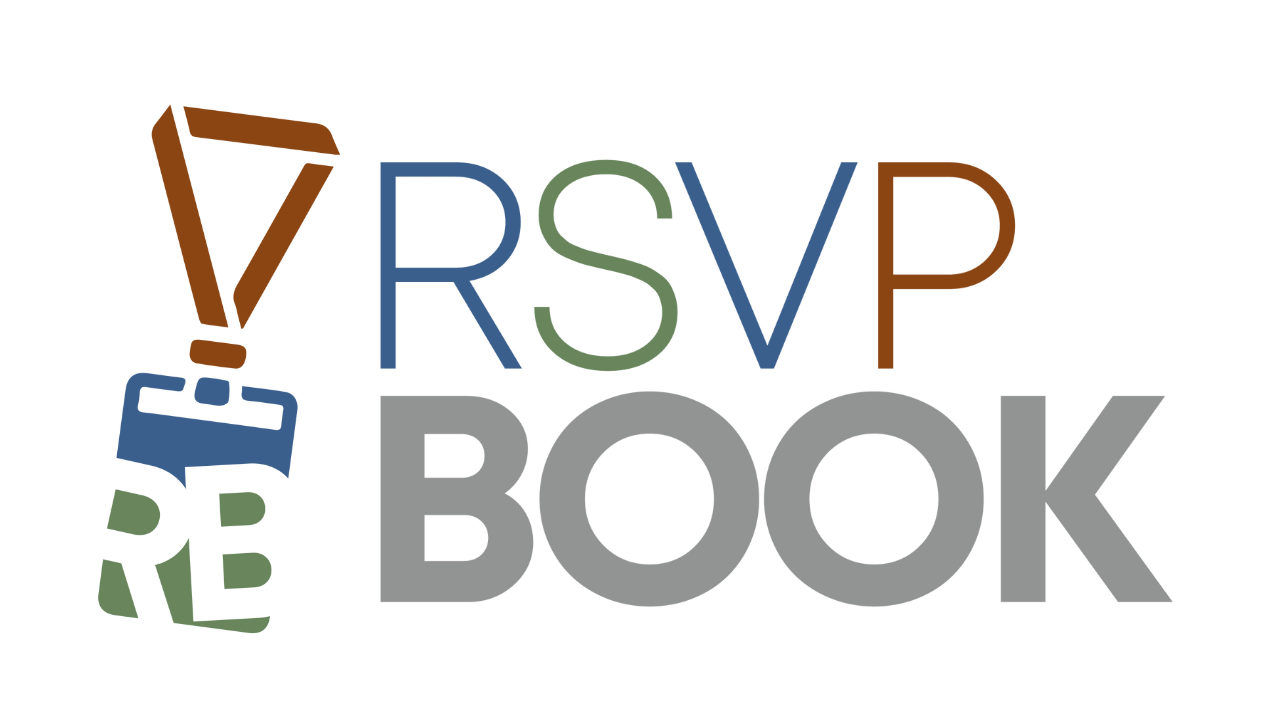After setting up your account, you are ready to create your first event. Follow the steps below:
Fill in your basic details – The first guided steps cover the main details of your event, such as Date, Time & Location.
Add your Sessions and Tickets – Next, create any Sessions/Workshops that your attendees can select as well as Tickets. You will also establish how you would like to receive payment and what discounts you may offer.
Enhance your Registration Page appearance – You can add custom banners, update the Event Color Theme, create new content such as sponsor logo rows and build entire new pages of content.
Promote Your Event – Upload your Contact Lists to easily send out Invitations directly through our service.
Test Your Event – While your event is in Test Mode, you can make test registrations to confirm everything looks perfect for your attendees
Once everything is set, you are ready to Publish your event and send your invitations!