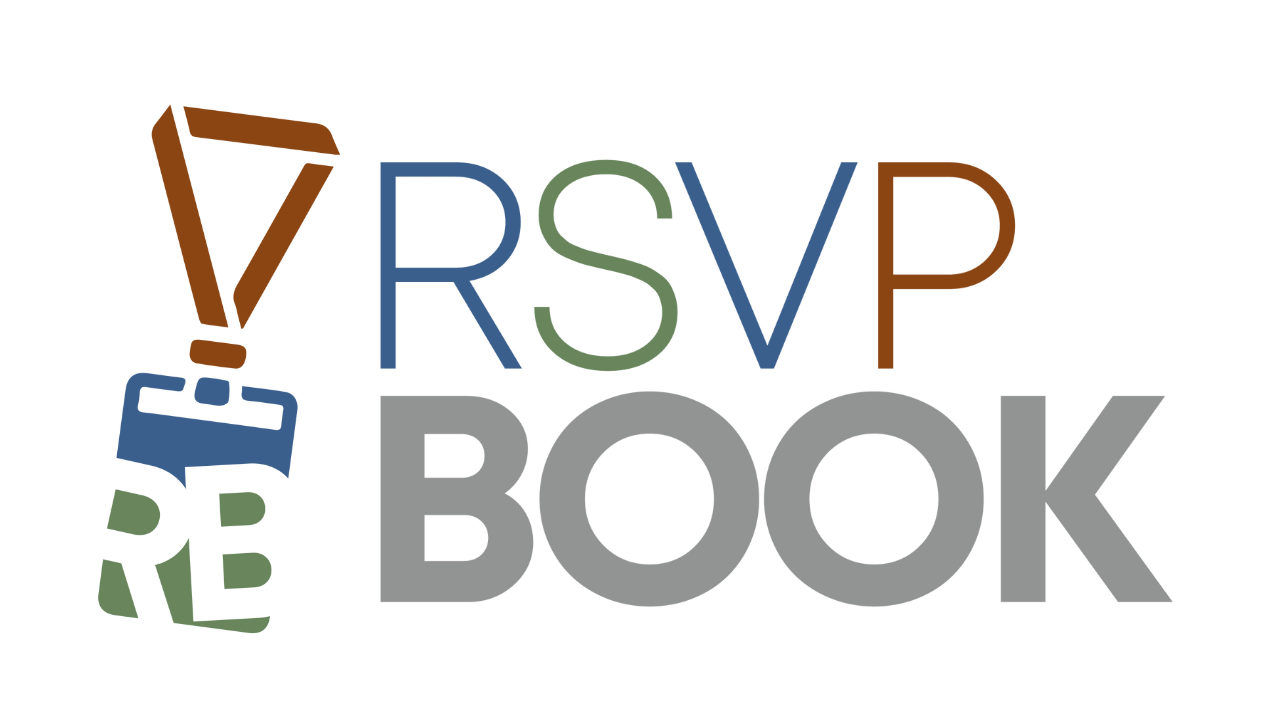On your Admin Dashboard home screen, your Event Link can be found on right side above the activity graph. Clicking this link will open your registration page. Now, fill in your details as if you are a registrant. You will be sent a email confirmation and all of your data will be available in your reports.
You can reach the home screen at any time by clicking Admin Dashboard in the main navigation.
While your event is in Test Mode, you can create as many trial registrations as you would like at no cost.