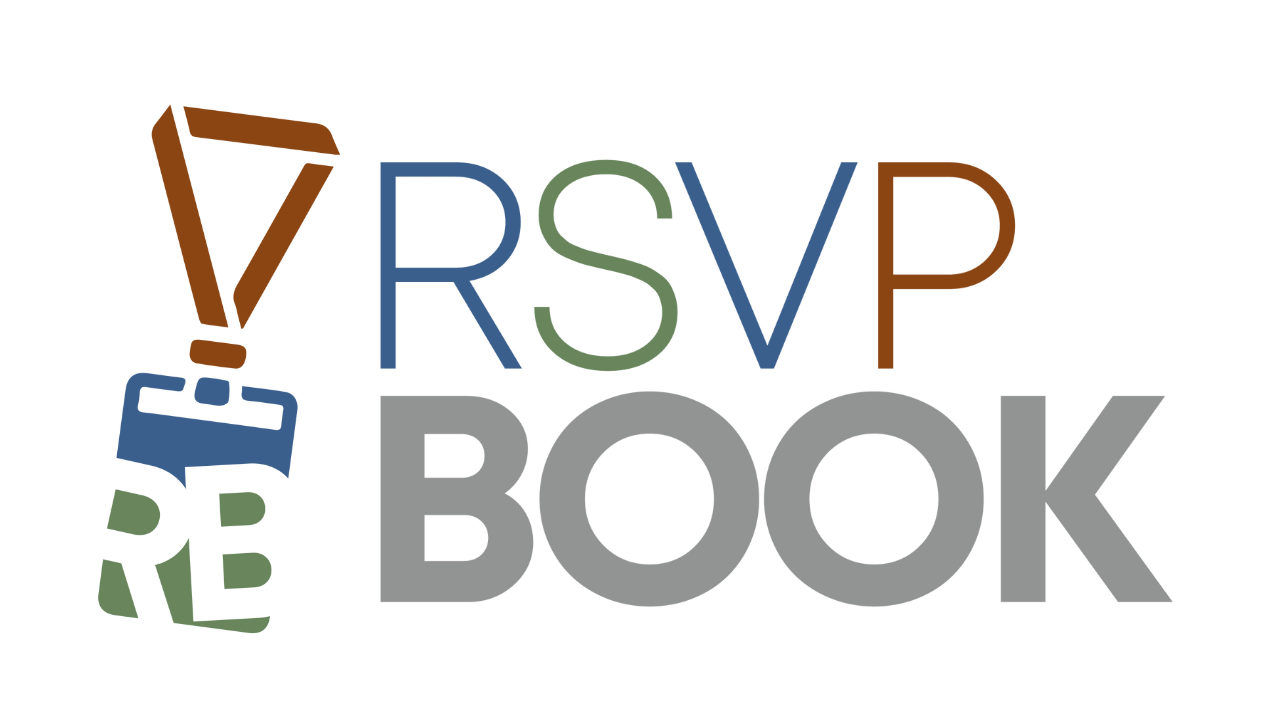Go to Promotion -> Email Wizard -> Create New Message Template. Click Create New Invitation besides one of the Invitation Templates.
On the Message Editor screen, you have control over the Message Subject and Body. In the last row of the Message Body editor, you will find a set of dropdowns that will add merge codes to your message. These codes will be populated with information from your event and contact list upon sending.
After filling in the message body, save and then click Deliver To Invitees. Now, choose your Contact List from the dropdown and select if you want the messages sent now or scheduled for the future.
To test an invitation, create a contact list with your personal information and select it from the destination dropdown.