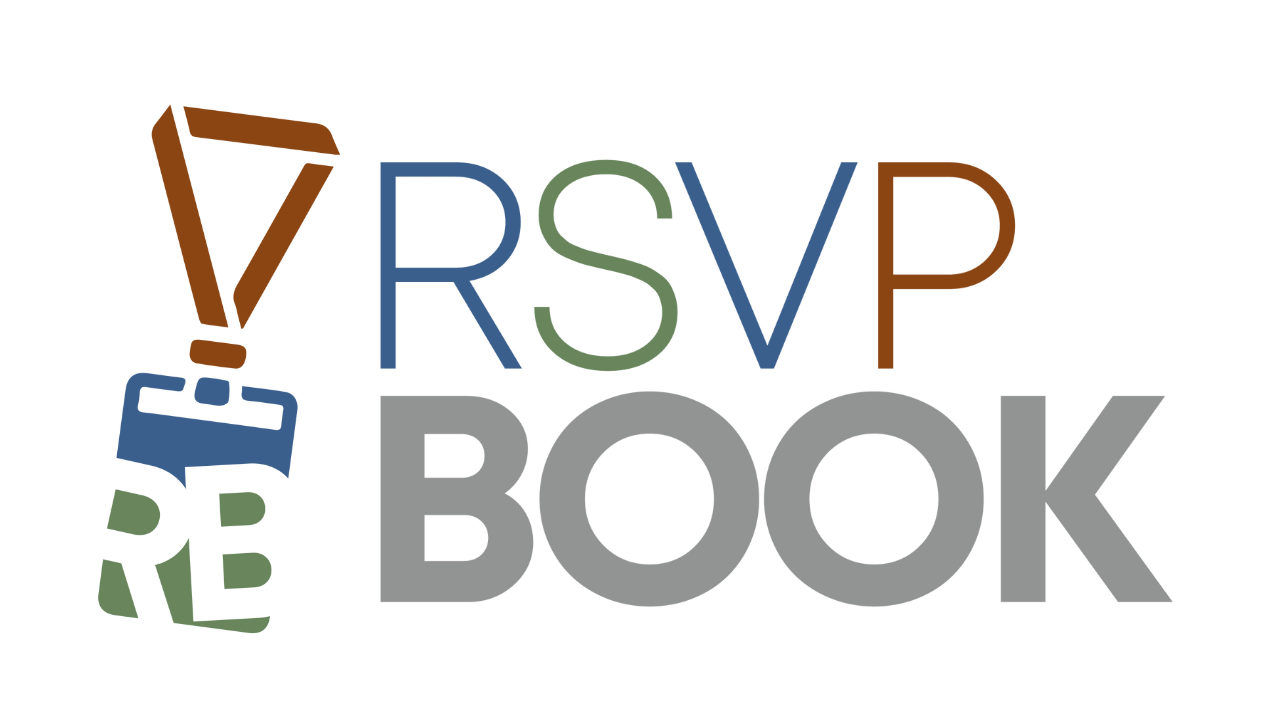On Registration Form -> Payments/Discounts, you can choose what Payment types will be accepted by your event.
Credit Cards
If you have a PayPal Business account, you can connect it directly through the Credit Card Processor dropdown. After going through the Setup document and filling in the needed settings, you will be prompted to test the connection by paying yourself $1. When PayPal reports this test as successful, your account will be connected.
If you do not currently have a payment processor, please choose that option from the dropdown to see options available.
If you have an alternate processor already, please contact support@rsvpbook.com for assistance in connecting this processor to your event.
Alternate Payment Methods
If you would like to offer alternate methods of payment such as check or purchase order, just go to Payments/Discounts -> Methods of Payment and add your new type with payment instructions. Additionally, you can control display of the Credit Card option from this page as well.