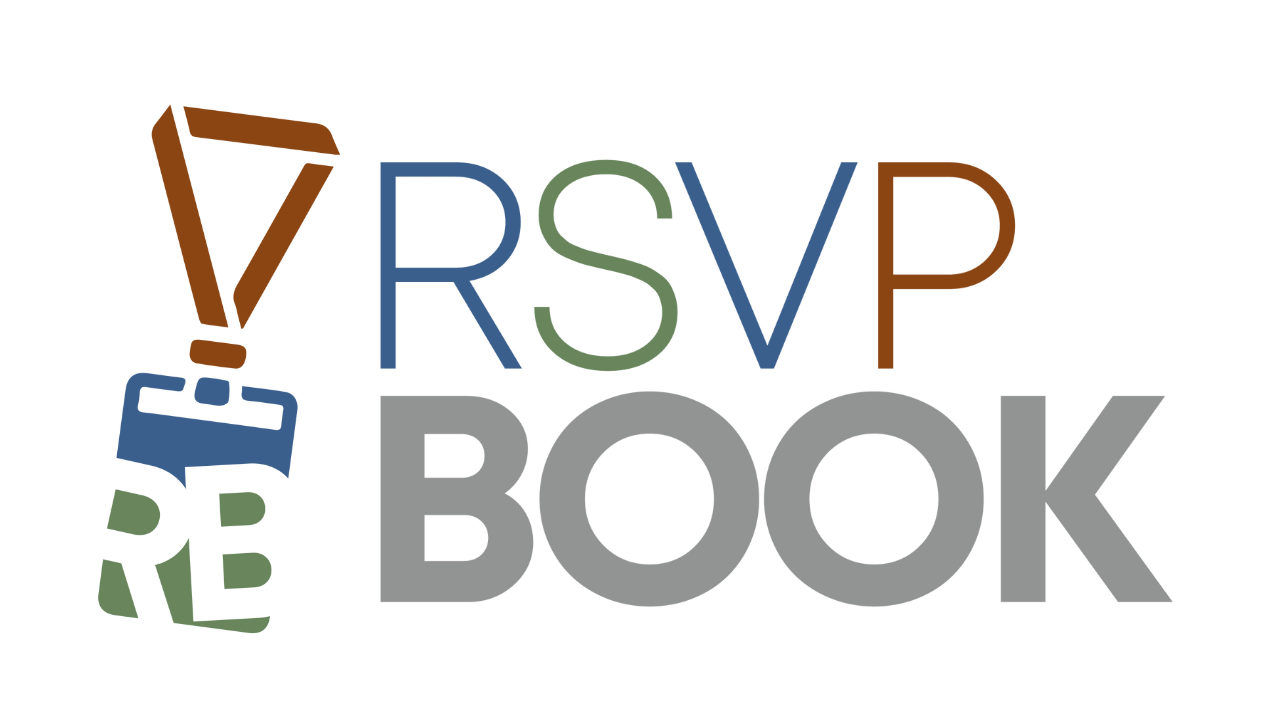A Session can be a workshop, presentation or meeting during your event. You can have multiple Sessions in a Session Group. Groups can be viewed as a container or category for multiple Sessions. Groups typically can be distinct days, locations or time slots.
First, add a Session Group. Then, choose Manage Sessions from the dropdown in that Group’s row. From here, you can now add multiple Sessions to this group.
Special Features
Some special options are available as you set up your session:
- If you will have dedicated Speakers for some activities, you need only enter them once. Afterwards, just check off the box besides their names if they will be assigned to a particular session.
- If you have connected your event to a Webinar service provider under Integrations, you will have options provided for each service.
- If you have created Post-Event Survey Templates for Sessions or Speakers, you can choose whether these templates will be available through the registrants Mobile App or by email.
- If Registrant Types have been created for your event, they will control availability. If no Types are selected for your Session, no one will be able to see it.