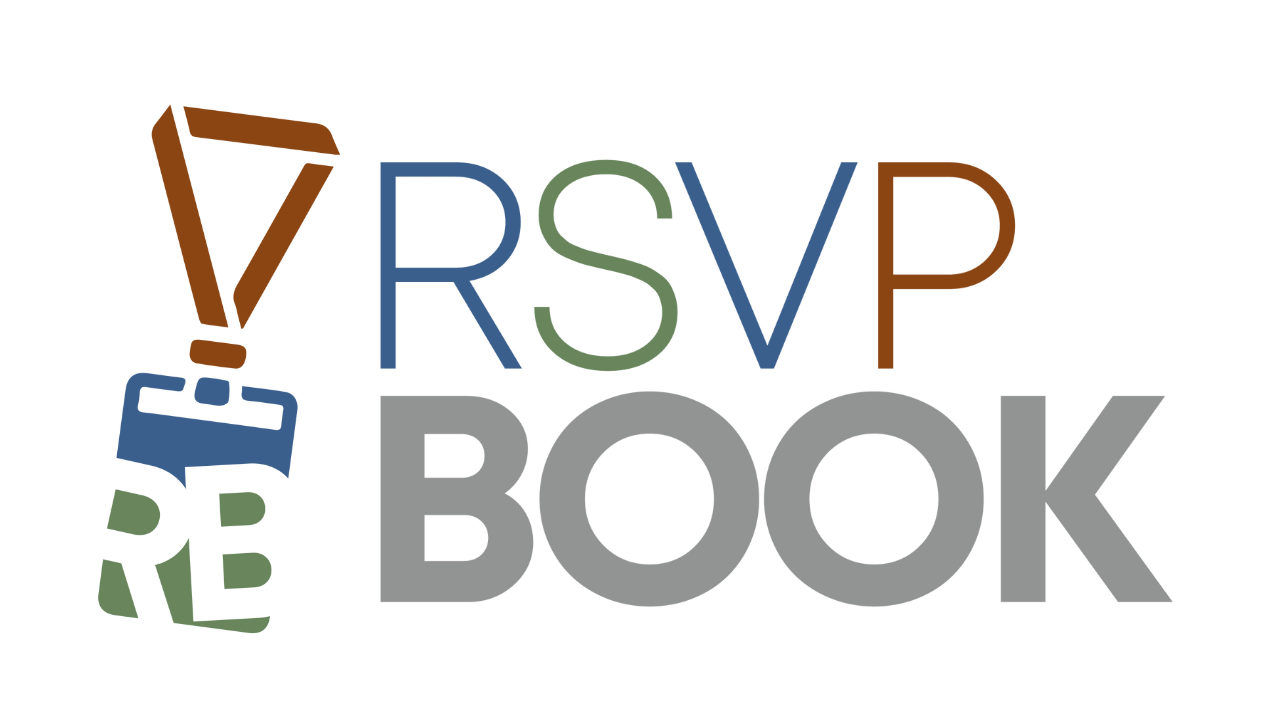The event setup process will guide you through each of the major sections that make up a registration form. If some features are not needed for your event, feel free to skip over them. Remember, you can always change or add event details later.
- Starting the process – From your Member Dashboard, simply click Create New Event to start the process. If you have just created a new member account, you will automatically be started on the first step of creating a new event.
- Fill in your basic details – As you scroll down the Start tab, you will be asked for basic details about your event. If you have any questions about specific fields, just click the help icon beside it to get examples. Once you reach the bottom and save, your basic event will be created and saved to your Member Dashboard. You can now return at any point and continue editing.
As you more through each tab, you will have options available for enabling features such as Registrant Types, Group Registration, Conditional Logic, Sessions/Workshops and Sales Items. After you finish setting up the event itself, you can customize your event theme and tailor your email messages.