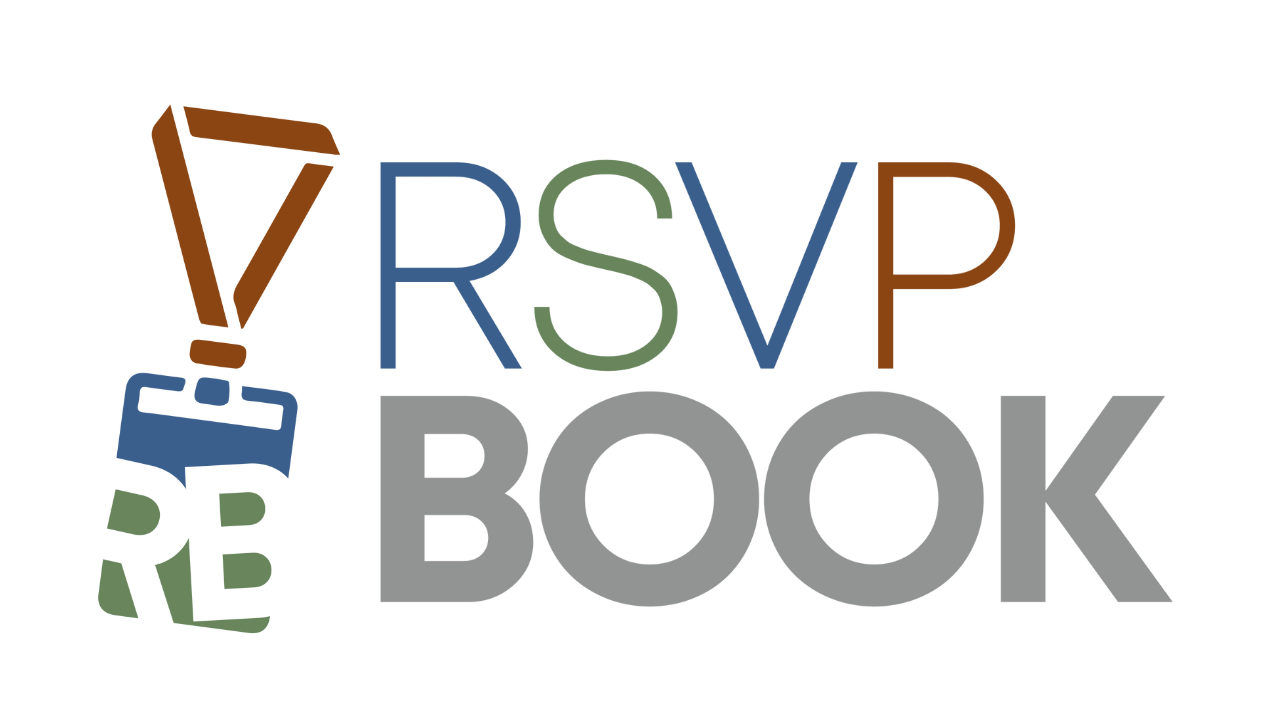When you first log in, open the Event Access Manager found on your Member Dashboard. From here, you will enter in the email address of the person you wish to share access with, then select their permissions and what event they should have access to.
Don't have an account started with rsvpBOOK?